OakHost Monitoring
As a customer of OakHost you get access to our monitoring solution. With OakHost Monitoring you can monitor your Macs for availability and resource spikes.
This helps you to identify issues before they impact your users, for example by setting up alerts that notify you when your server is down, when CPU or memory usage exceeds a certain threshold or when the free disk space is approaching a critical level.
Getting started with Monitoring
To set up your first monitor, visi the Customer Panel and select Monitoring from the menu on the left.
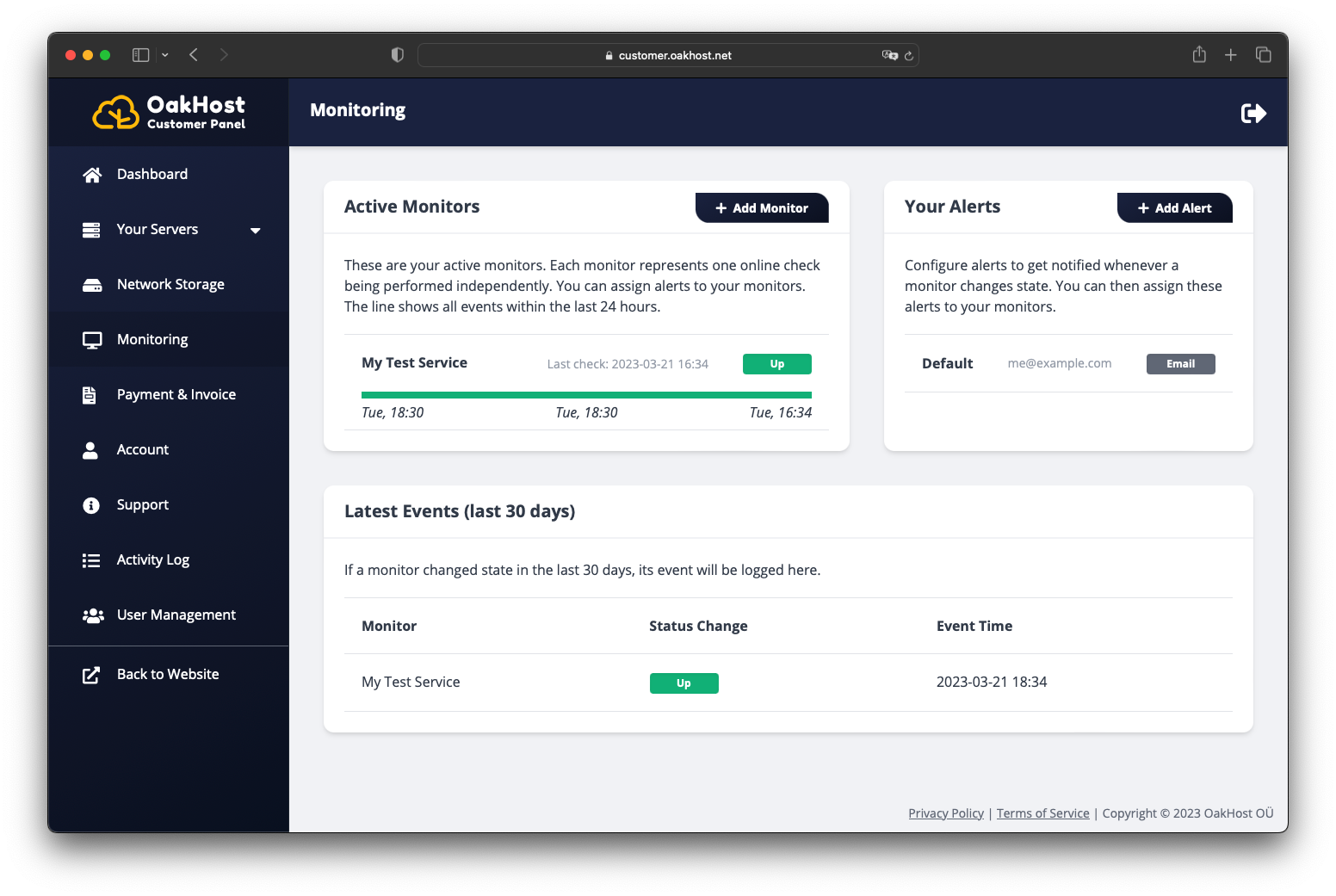
Configure your Alerts first. These help you to get notified as soon as a monitors state changes. My default, the email address that you used to sign up at OakHost is added as your first Alert. If you assign this Alert to a Monitor, you will get notified via email when your check fails.
Next, set up a Monitor. A Monitor is a specific check for a specific Mac and metric that will be executed in a fixed interval. For example, you could set up a Ping check for your server that will be executed every 5 minutes. In case your server can't be pinged anymore, you will get an email notifying you. As soon as the server is pingable again, another email will be sent.
Available Check Types
OakHost Monitoring supports the following check types:
| Check Type | Requirements | Description |
|---|---|---|
| Ping | ICMP enabled | Checks whether the server responds to ICMP ping requests. |
| Port Check | TCP port open | Checks whether a specific TCP port on the server is open and accepting connections. |
| Disk Usage | OakHost Agent | Checks the disk usage of the server. You can set thresholds for critical levels. |
| CPU Usage | OakHost Agent | Monitors the CPU usage of the server. You can set thresholds for critical levels. |
| Memory Usage | OakHost Agent | Monitors the memory usage of the server. You can set thresholds for critical levels. |
When will I be notified?
Our system will check your monitors in the configured interval. If a check fails, it changes into an unstable state.
Depending on the retries configured, the system will try to recheck the monitor a number of times. If the check
still fails after the retries, the monitor will change into a failed state and all assigned alerts will be triggered.
As soon as the issue is resolved and the check succeeds again, the monitor will change back into an healthy state
and all assigned alerts will be notified about the recovery.
Why does my check fail even though my system is healthy?
If you check fails constantly despite your service being online, it might be that there is an error with the configuration. We can't monitor UDP connections. Also, you might want to check whether your firewall rules block the check requests.
If you have set up an Agent check, make sure the thresholds are configured correctly and that the OakHost Agent
is running on your server. For this, you can verify the Agent status in the Customer Panel under the Agent tab
of your server.
If your checks fail intermittently, it might be that your server is overloaded temporarily. In this case, you might want to increase the number of retries or the check interval to give your server more time to recover.
I can see a red bar, but I wasn't notified.
A red bar indicates that at least one check failed. However, if the following check succeeded again, the monitor will
not change into a failed state and no alerts will be triggered. The amount of retries before a monitor changes into
a failed state can be configured when setting up the monitor. To avoid false positives, at least one retry is
configured by default.
To calculate how long the failed state has to persist before you get notified, use the following formula:
Time to notify = Check Interval × Retries
For example, if you set up a monitor with a check interval of 5 minutes and 3 retries, you will get notified after 15 minutes of continuous failure.
Lastly, if your check fails immediately after setting it up, you will not get notified initially. Subsequent state changes will trigger alerts as expected.